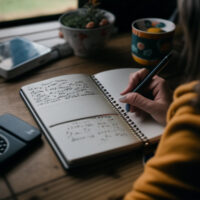In recent times, Artificial Intelligence (AI) has garnered widespread attention, with many individuals utilizing it to their advantage. AI technology proves to be helpful in various aspects, such as finding answers to complex queries, minimizing manual work, and more.
Notion, a productivity app with over 20 million users worldwide, began experimenting with a new feature called Notion AI towards the end of 2022. Notion AI is a newly launched feature that utilizes generative artificial intelligence technology to assist users with writing tasks in the popular note-taking tool, Notion. This includes creating written content such as blog posts, brainstorming ideas, to-do lists, and even literary works.
What exactly is Notion AI, and how can it improve your productivity? Let’s delve into the details.
Article structure:
What is Notion AI
Notion AI is a new feature that utilizes the power of artificial intelligence to enhance your productivity within Notion pages. According to Notion, it allows you to “write faster, think bigger, and augment creativity” by leveraging AI’s limitless capabilities.
To achieve this, Notion has integrated OpenAI’s GPT-3 platform, which is a third-generation natural language processing AI tool that enables users to prompt the model with a phrase and receive a coherent response. For instance, if you prompt it with “Write a paragraph explaining the basics of marketing a new product,” it will generate a sensible response that outlines the process of marketing a new product.
In Notion’s case, the NotionAI assistant lives within your Notion pages, ready to help whenever you need it. For example, if you’re unsure how to create a table or embed a YouTube video, you can type in your question or prompt, and NotionAI will provide a response to help you.
How Notion AI improve productivity
In order to determine whether or not Notion AI is a helpful productivity tool for you, it’s important to understand its features and how they can assist you in completing your daily tasks more efficiently. Below are the top tools offered by Notion AI:
Summarize pages. Summarizing notes or meetings can be a time-consuming task. With Notion AI, you can prompt the app to create a summary of the content on a page, which can then be shared with others.
Translate pages. Working with teams in different parts of the world can be challenging when not everyone speaks the same language. Notion AI can translate pages into 14 different languages to help team members better understand the content.
Fix spelling errors. Even the most experienced writers can make mistakes. Notion AI’s grammar-checking tool can help catch spelling and grammar errors that might have been overlooked otherwise.
Change your writing tone. Depending on your audience or purpose, you may need to adjust your writing style. Notion AI offers five writing tone options to help you tailor your writing to the situation.
Ask for Explanations. If you’re unsure about the meaning of a message or document, Notion AI has a tool that allows you to ask for an explanation. This can save time and help you stay focused on your task.
Using Notion AI: a quick guide
Notion AI was previously available only through a waitlist, but now anyone with a Notion account can access it by simply typing “space” on a new line. However, note that the free version only allows for a limited number of prompts and responses (20 free responses until April 5, 2023).
To get started with Notion AI, you’ll need to sign up for a Notion account on their official website. Click on the “Get Notion Free” button and follow the prompts to create your account.
If you already have a Notion account, you can simply log in to start using Notion AI.
To use Notion AI, open a new page and click the “Add a page” button on the left panel to create a new page. Then, click the AI text bar that says “Start writing with AI…” to begin typing your prompts or inputs. Alternatively, press the Space button on your keyboard or use the shortcut Ctrl+J to access the AI bar on a new line.
If you want to edit or review your existing text, highlight the text and click the “Ask AI” button on the toolbar.
Good to know: ChatGPT: discover features and 11 use cases
How to add Notion AI to Notion Plan
Notion AI is an add-on feature available to all Notion users, including those on the free plan. For $10 per member, per month, you can access Notion AI to enhance your workspace. Plus, Business, and Enterprise customers can also avail of a 20% discount with annual billing.
To add Notion AI to your plan, make sure you are a workspace owner and are using a desktop device. Follow these steps:
- Go to the Settings & members tab on your sidebar.
- Click on Plans.
- Under Notion AI, click on Add to plan.
That’s it! Notion AI will now be added to your plan and you can start using its features.
The benefits of Notion AI for businesses
Notion AI can help businesses by automating time-consuming tasks like summarizing text and creating visuals from raw data. By doing so, teams can save valuable hours of manual labor while still having access to important insights whenever they need them, allowing them to stay competitive in today’s rapidly evolving business environment.
Additionally, Notion AI offers built-in integration capabilities that allow companies to connect with other tools they use, such as Slack or Google Drive, for increased productivity gains. This makes it an ideal choice for organizations looking to optimize efficiency.
Using machine learning and natural language processing (NLP) technology, Notion workspaces are already personalized to help users find the information they need quickly and easily. But with Notion AI, they’re taking things to the next level by automating tedious tasks and streamlining content creation.
While the Notion AI feature is intriguing, generating an entire blog in one go is not recommended. It is suggested that generating AI content in smaller parts leads to better quality results. The reason for this is simple: when generating content all at once, the AI can lose context, leading to a dip in quality.
On the other hand, some of Notion AI’s features, such as ‘Brainstorm your ideas,’ are very appealing and seamlessly integrated with the user experience. Thanks to Notion for that!