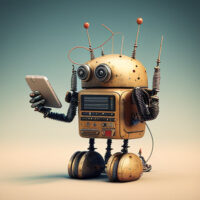A plethora of new smartphone applications are constantly emerging, and one of the latest sensations is an app called Chai. The app essentially offers a platform for text conversations with AI chatbots, hence its name, which combines ‘chat’ and ‘AI.’ While AI chatbots are not new, their increasing sophistication and accessibility make it unsurprising that an app like Chai has generated so much excitement.
Chai is the perfect blend of chat and AI, offering users a unique way to discover and interact with chatbots from all over the world. With a simple swipe, you can start chatting with the AIs that pique your interest and skip the ones that don’t. Chai’s personalized stream of AIs is tailored to your interests and preferences, ensuring that you engage with the bots that you like the most. Whether you’re a talkative person, a tech enthusiast, or just looking for some fun, Chai has something for everyone. From your morning routine to your nighttime rituals, Chai provides endless entertainment through its never-ending stream of AIs that are sure to make your day. So, let’s know about Chai more!
Article structure:
What is the Chai AI chatbot and how it to use
The Chai app is a state-of-the-art platform that enables two-way communication with AI. This smartphone app, also available on the web, allows users to converse with AI just as they would with a human being. The platform already offers a wide range of bots, with new ones being added daily. Chai has developed a Python library called chaipy that simplifies the programming of bots, making it easier to build, test, and deploy chatbots. Chai AI gained immense popularity in February 2022. The primary feature of the app is its capability to facilitate text-based communication with AI chatbots (Chai = chat + AI).
Interacting with bots on the Chai app is a straightforward process. To get started, users can visit the chai.ml website and begin chatting with a few of the available bots. However, to access the complete experience, users must sign up for an account. The Chai app can also be downloaded from the App Store or Google Play Store. After downloading the app, users can sign in with a Facebook, Google, or Apple account and select their username and avatar before they begin chatting.
Using the app is intuitive. Once logged in, users are matched with an AI bot and can immediately begin chatting. Simply tap the ‘Type a message’ box and start typing, or use the suggested emojis above it. There are also buttons to splash the bot with water or feed them a cookie. To move to the next bot, swipe left or right on the screen, or tap the red ‘X’ icon. At the top of the screen, users can access a full list of bots under the triangle, square, and circle icon. The list is categorized by Popular, New, Romantic, Roleplay, and Horror. Users can also search for specific bots, view group chats under the icon of two people, and access their account information under the profile icon.
Chai users can interact with the app up to 100 times a day for free. Beyond that, they will need to pay $13.99/month or $134.99/year for Chai Premium to enjoy unlimited messaging.
Good to know: Benefits of Notion AI: quick guide how use it and improve productivity
Is Chai app free of charge or what is the cost of it?
Chai allows users to send up to 100 messages per day for free. However, if you want to send more messages, you need to purchase Chai Premium.
To see how many messages are remaining for the day, open the Chai app and click on the profile icon in the top right corner. The area labeled “Daily Messages Remaining” will show the number of messages left to send.
Chai Premium can be subscribed to on a monthly basis for $13.99 or on an annual basis for $134.99. While the annual subscription is a bit cheaper per month over time, both options may seem expensive for a single chat app.
Is the Chai app safe?
Based on JustUseApp’s analysis, the Chai app is considered safe, but users should exercise caution while using chatbots. This conclusion was drawn from the Appstore’s rating of 4.4/5 and an NLP analysis of more than 21,741 user reviews.
However, a Reddit user has claimed that the app is unsafe, stating that “people’s locations are being shared between certain websites.”
In general, the Chai app allows users to choose an AI bot, start a conversation, and see where it leads. If a user is not satisfied with the conversation, there are various AI chatbot options to choose from.
Benefits of using Chai for business
Utilizing natural language processing (NLP) technology, Chai chatbot can accurately understand and respond to your queries by recognizing the intent and context behind your questions. By training the chatbot to identify specific keywords or phrases related to your business or industry, it can provide more tailored and specialized responses, enhancing the customer experience and satisfaction.
Furthermore, Chai chatbot can integrate with various tools and services, such as CRM systems or analytics tools, to provide better support and gain insights into user interactions. By utilizing these integrations, businesses can better understand their customers’ needs and preferences and offer more personalized and effective solutions.
Chai chatbot can help businesses improve their customer service, increase efficiency, and reduce costs by providing an intelligent and automated solution to handle customer queries and support. Overall, it offers a comprehensive approach to managing customer inquiries and support, while ensuring a high level of accuracy and efficiency.
Tips for making your Chai smarter and more effective
Here are some tips to help you make your Chai AI chat bot smarter and more effective at handling user queries:
Train the bot. Spend some time teaching the bot specific responses to certain questions or keywords. The more you train the bot, the better it will become at understanding and responding to your queries.
Use natural language. Use natural language and avoid using complicated or technical terms that the bot may not understand. This will help the bot better understand your queries and provide more accurate responses.
Optimize responses. Review the bot’s responses and refine them over time. Use feedback from users to improve responses and refine the bot’s language model.
Utilize integrations. Chai AI chat bot can integrate with other tools and services, such as CRM systems or analytics tools. Utilize these integrations to provide better support and gain insights into user interactions.
Improve user experience. Make the bot easy to access, provide helpful prompts, and ensure the bot’s responses are relevant and accurate. Focus on providing a seamless user experience.
Monitor performance. Regularly monitor the bot’s performance to identify areas for improvement. Review metrics such as response time and user satisfaction to determine if the bot is meeting your goals.
By following these tips, you can enhance the performance of your Chai AI chat bot and provide better support to your users.
Use Cases and abilities for Customer Relationship Management
Chai has found successful applications in a diverse range of industries, providing users with personalized and efficient support. Below are some examples of how Chai has been used:
E-commerce
Chai is used in e-commerce to provide customized support to customers, answering questions about products and services, providing recommendations, and helping with checkout and payment processes. Chai also assists in reducing cart abandonment rates by providing proactive support to customers experiencing issues.
Healthcare
Chai is used in healthcare to provide patients with support, answering questions about symptoms and treatments, providing information about healthcare services, and assisting with appointment scheduling. Chai also improves patient engagement and satisfaction by providing personalized support.
Education
Chai is used in education to provide students and educators with support, answering questions about course content, providing resources and materials, and assisting with administrative tasks such as enrollment and registration. Chai also helps improve student engagement and retention by providing personalized support.
Banking and Finance
Chai is used in banking and finance to provide customers with support, answering questions about products and services, providing account information, and assisting with transactions and payments. Chai also helps improve customer loyalty and retention by providing personalized support.