A few years ago, Descript made a grand entrance as a revolutionary audio editing solution. It brought a fresh perspective to the podcasting world by offering a radically different approach compared to the traditionally complex audio tools.
The concept behind Descript is straightforward. It utilizes artificial intelligence to automatically transcribe your uploaded audio, allowing you to edit your recordings by simply highlighting and deleting (or moving) words or passages within a text editor.
Descript recently launched an enhanced desktop app that goes beyond audio editing. It now includes video storyboarding, editing, and production tools. While Descript does require a paid subscription beyond the trial phase, their pricing plans are reasonable and cater to both casual users and professionals with more demanding production needs.
Now, let’s take a quick tour to see Descript in action.
Article structure:
What is Descript AI
Descript is a comprehensive tool designed to streamline the creation of videos and podcasts. With Descript, you have all the necessary features to create, record, transcribe, edit, collaborate, and share content seamlessly.
One of the standout features of Descript is its intuitive editing capabilities, which make video editing as effortless as working with documents and presentations. The same simplicity extends to multitrack audio editing, allowing you to effortlessly capture, edit, and share screen and webcam recordings in real-time.
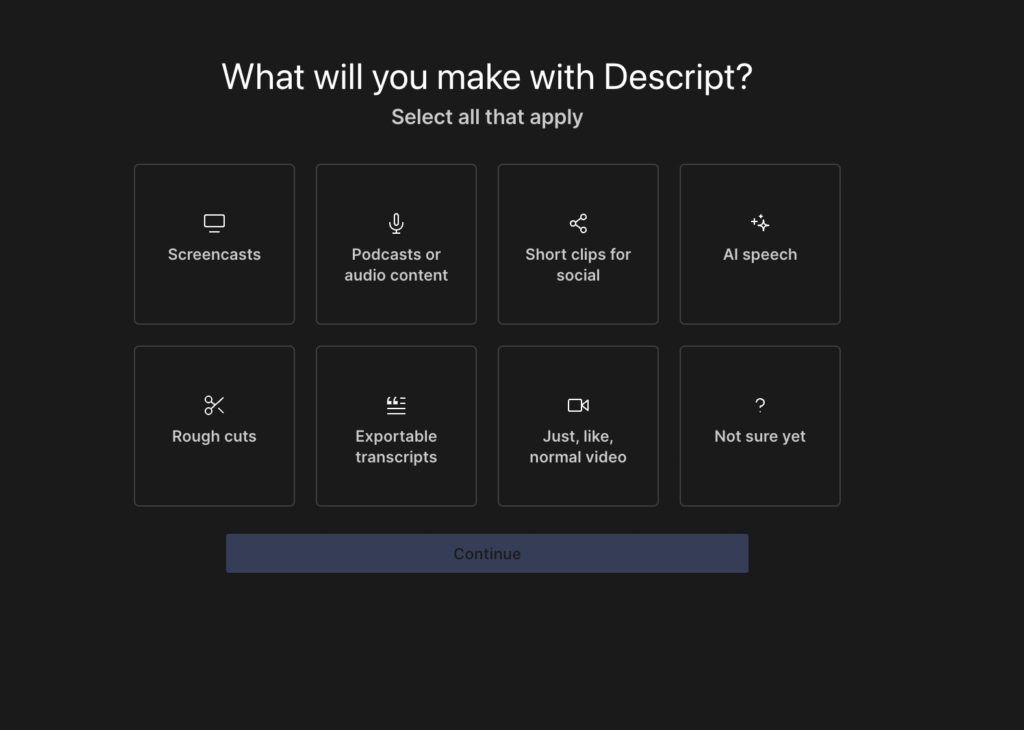
Descript boasts industry-leading accuracy and speed, ensuring that your editing process is efficient and precise. It also offers powerful corrective tools to enhance the quality of your content. Additionally, Descript empowers you to repurpose your footage by utilizing themes, subtitles, and other creative features.
One of the unique aspects of Descript is its ability to create ultra-realistic text-to-speech voice clones or choose from a library of pre-existing stock voices. This feature adds a new level of versatility to your content creation process.
With Descript, you have all the essential tools at your disposal to simplify and elevate your video and podcast production.
How it works
Step 1: Get started by creating a new project in Descript and importing your media files. Alternatively, you can record your audio or video directly within the Descript platform.
How to download and install Descript
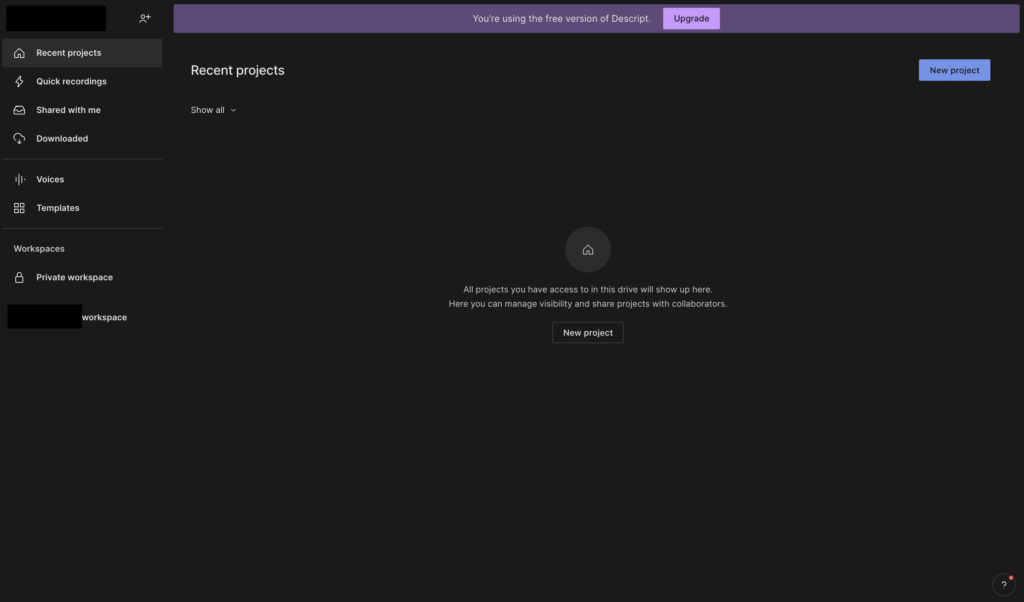
Step 2: Transcribe your media files effortlessly with Descript’s automatic transcription feature. If you prefer, you can also transcribe manually using the tools provided.
Step 3: Dive into the editing process by making modifications to your transcriptions. You can use the text editor or the timeline to make precise edits. Additionally, take advantage of Descript’s AI-powered features to enhance your content further.
Speech-to-text made easy: transcribing your media with Descript
Step 4: Once you’re satisfied with your edits, export your project in the desired format and prepare it for sharing on your preferred platform.
The fastest way to export videos in Descript
Step 5: For visual content, Descript offers an innovative “Imagine” feature. Simply select your model, provide a text description, and click “Imagine” to generate four images based on your description.
With these straightforward steps, Descript empowers you to efficiently create, edit, and share your media content with ease.
Good to know: Rytr AI review: Content generator and writing assistant with multiple languages
Features of Descript AI
Here are some compelling reasons why Descript AI stands out as the ultimate tool for video and podcast production, guaranteeing high-quality content creation:
Transcription: Descript AI excels in automatic transcription, delivering exceptional accuracy. This time-saving feature allows you to effortlessly edit your text, audio, and video simultaneously, streamlining your workflow.
AI Voice Generation: With Descript AI’s revolutionary Overdub feature, you can generate new audio content using AI technology. Whether you need to create voiceovers or replace sections of your audio, Descript AI offers stock voices or can train AI on your own voice, ensuring professional-sounding results without the need for re-recording.
Audio Correction: Descript AI intelligently detects and eliminates filler words and corrects audio mistakes. Its one-click Studio Sound fix significantly enhances audio quality.
Video Editing: Experience the power of Descript AI’s comprehensive video editing suite, equipped with trimming, splitting, and clip adjustment capabilities. Elevate your videos with a vast library of creative assets and effortlessly repurpose content using simple highlight and resize functions.
Collaboration: Descript AI fosters seamless collaboration by enabling project sharing, real-time commenting, and teamwork on video and audio projects.
Cloud-Based: As a cloud-based platform, Descript AI ensures easy access to your projects from any device, anywhere. Enjoy lightning-fast project rendering and relieve the burden of storing raw files on your own storage solutions.
Customer Support: Descript AI takes pride in its exceptional customer support team, ready to assist you with any queries or concerns. Furthermore, the app offers comprehensive in-app tutorials, ensuring you have the guidance needed to leverage every feature effectively.
Pricing
Descript provides flexible pricing plans tailored to meet the needs of different team sizes and requirements, allowing you to choose between annual or monthly billing. Opting for the annual plan grants you a 20% discount. Here are the available plans:
- Basic (Free): This plan includes one editor seat and one hour of transcription time per month.
- Creator ($12/user/month): With the Creator plan, you get 10 hours of transcription time along with features like watermark-free video export, filler word removal, overdub functionality, and access to Descript’s stock library.
- Pro ($24/user/month): The Pro plan offers 30 hours of transcription time and includes all the features of the Creator plan.
- Enterprise: Designed for teams of 10 or more, the Enterprise plan provides a dedicated account representative. It includes additional features such as higher video export resolution, security review, studio sound, invoicing capabilities, and unlimited access to the stock library.
All plans come with the option for onboarding and training to ensure you get the most out of Descript’s features.
Is Descript AI worth it?
If you’re considering Descript AI for your video and podcast production needs, it would be better it a try with their free trial. This will give you a hands-on experience with the interface and the ability to edit using transcripts. Trying it for free is definitely worthwhile. The paid plans are worth it for those who have been putting off creating their video or podcast content because they anticipate spending countless hours on production.



