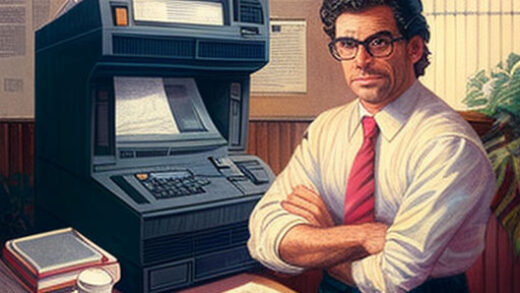MidJourney is an AI tool that generates images from text inputs, with a particular focus on aesthetically pleasing visuals. The tool is accessible through a Discord chatbot, and does not require any programming expertise or a web application. MidJourney offers a free trial, and a basic plan is available for $10/month thereafter. The quality of the images produced by MidJourney is excellent.
Article structure:
What is MidJourney?
MidJourney is an AI-powered tool that generates images based on user-provided text prompts and parameters. The tool utilizes a Machine Learning algorithm that has been trained on a vast amount of image data to produce distinct and original images.
MidJourney can be accessed through the official Discord bot, where users can generate images by using the ‘/imagine’ command and providing the desired input text. The bot then generates an image in response to the prompt.
How does MidJourney use?
To use the Midjourney Beta, all you need is a Discord account. This is where you’ll interact with the Midjourney bot by providing text prompts. You can sign up for a free account on the Discord website, and use it through the web browser or by downloading the app for Windows, Mac, Linux, Android, and iPhone.
- To join the MidJourney Beta, visit the website and select «Join the Beta». This will take you to Discord, where you can accept the invitation to join.
- The Beta comes with a free trial of approximately 25 prompts. If you want to continue using MidJourney after the trial period, you can purchase a full membership.
- To start generating images, go to one of the «Newcomer Rooms» channels in the sidebar of Discord. For example, «#newbies-42».
- Type «/imagine» followed by your prompt in the text box and submit it. You can monitor the progress as four images are generated.
- Once the images are ready, they’ll be displayed in a new message. You’ll have some new options such as Upscale, Variation, and Refresh. If you want to save the images, select the image and tap the download icon on mobile or «Open Original» on desktop to see the full-size image to save.
And that’s all there is to it! Remember, some words are not allowed, but for the most part, you can use any prompt you like.
How does MidJourney work?
At first glance, using MidJourney may seem like a simple task. All one needs to do is input a few keywords and voila! However, in reality, MidJourney is a complex program that requires users to refer to its extensive user manual to master its commands and options. While the author of this text only read through a portion of the manual, they were able to familiarize themselves with the basic functions of the program through trial and error.
For example, the author experimented with various prompts such as “Robert sitting in an old car” to generate images. However, the process of generating these images involves using precise and specific inputs in a particular structure. The author discovered that by separating the main element of the image and the background, they could create more accurate prompts that would generate the desired images.
Eventually, the prompts used by the author resembled detailed descriptions of settings from a 19th-century novel. This innovative use of MidJourney highlights the emergence of a potential new profession, that of an AI artist. Overall, MidJourney’s intricate image-generating process showcases the capabilities of modern technology and its potential for artistic expression.
What kind of images does MidJourney create?
MidJourney is a powerful and adaptable AI model that creates beautiful and artistic images. Its latest version, version 3, is more capable than ever before and can create images that are 90% or more of the way there, ranging from detailed art pieces to convincing CGI and heavily photoshopped real photographs. It is capable of taking inspiration from a wide range of art mediums, styles, and historic artists, and can develop convincing concept art for 3D artwork.
MidJourney is aesthetically pleasing and delivers more reliably aesthetic images. However, it has a tendency to ignore the requested style in favor of something better-looking, which can be an advantage for rapidly generating a coherent set of imagery, like stock illustrations.
MidJourney is a good choice for creating illustrative work to accompany health content, designing punchy political images, or generating fan art and etc.
How to generate accurate commands to achieve desired effect in MidJourney?
If you want to create precise commands that will produce the desired image, you need to start by carefully defining the elements that will make up your picture. The standard input method uses commas to separate different parts of the input, but using square brackets and plus signs to segment the input produce better results.
To illustrate this point, let’s consider an example of an image featuring a panda. Once you enter your input, MidJourney generates four suggestions. You can select one of these and choose to generate four more based on your selection, or you can opt to use the Upscale Feature to improve the quality of your chosen image. In Remix Mode, you can add objects to the picture, such as glasses on the panda. However, be aware that the program may not always place objects accurately, resulting in glasses appearing in the wrong location.
By experimenting with different prompts and refining your input, you can create increasingly precise commands that yield more accurate and satisfying results.
Good to know: ChatGPT: discover features and 11 use cases
Advices for determine the style, colors, and overall appearance of the images generated by MidJourney
MidJourney offers a variety of options to define the look of the elements in the generated images. You can:
- Specify the type of lighting you want, such as studio, cinematic, soft, hard, or night.
- Request a style that references popular productions or artists by adding the style at the end of the prompt, after a comma (or plus sign). For example, you could specify «Van Gogh», «Picasso».
- Describe a general painting technique, such as «watercolor».
- Choose the render type you prefer, such as a hyper-realistic photograph or the detailed illustration realism of the so-called octane render.
Give a try this prompts:
life science building cafeteria, students having lunch inside and on the terrace
an asian female doctor with a European face, in a hospital office, backlit, 8k, ultra-high definition wallpaper, soft light
watercolor effect, flowers in a forest, white background, with beautiful trees and butterflies, surrealistic, white background, high quality, extreme details
What is the time required to generate a single image?
Determining the time it takes to generate a single image is not straightforward, as it varies depending on several factors. On average, it can take anywhere from 15 minutes to an hour and a half. The duration is influenced by the extent to which you want to influence the final output, the amount of manipulation and adjustments made to the image, the number of versions you wish to generate, the number of objects you want to move, and the number of layers added.
May MidJourney eventually replace human illustrators in the market?
There is a growing concern that artificial intelligence (AI) programs like MidJourney may eventually replace human illustrators in the market. This worry is not entirely unfounded, as demonstrated by an experiment conducted with the program. For example, when the command «Baby Face» was entered, MidJourney generated a stunning image of a baby that could be used in various applications, such as in a game, without needing further modification. This has led to speculation that AI-generated artworks may replace the need for human illustrators, particularly for board game illustrations, at a fraction of the cost.
However, there is a downside to the potential rise of AI-generated artworks. It creates a copyright ambiguity and may diminish the value of human creativity and originality. While the use of pre-existing elements to hasten the creation of artwork is not uncommon, most artists pay for licensed artworks to avoid copyright infringement issues.
In conclusion, while AI-generated artworks may have the potential to replace human illustrators, it also raises concerns over copyright and originality. However, some artists view the use of AI programs as a helpful tool that can complement and inspire their own creative work.