Leonardo.ai is an exceptional artificial intelligence platform designed to produce breathtaking and lifelike images. It caters to both artists and individuals seeking to effortlessly create astonishing art. The beauty of this platform is that it requires no prior AI or complex software experience, making it accessible to everyone.
In this article, you will learn more about Leonardo AI: what it is, how it functions, how to get started, and a comparison to Midjourney.
Article structure:
What is Leonardo.ai
Leonardo AI is a state-of-the-art tool that utilizes the power of artificial intelligence to produce stunning game assets, including items, environments, helmets, buildings, and concept art. Its user-friendly interface empowers users to generate and train their own AI models, resulting in unique, production-ready assets that are tailored for video games.
By revolutionizing the creative process for professionals, businesses, and individuals, Leonardo AI provides an exclusive early-access program, allowing users to sign up and explore its features. Unlike other AI image generators, Leonardo AI focuses specifically on generating assets for video games, making it an indispensable tool for game designers and developers.
Is Leonardo AI free? Leonardo AI offers a free version that includes 150 tokens, or roughly 150 AI images.
Leonardo.ai login
Leonardo.ai login is a simple process. Here’s a step-by-step guide:
- Visit the Leonardo.ai website.
- Click on “Launch App” located at the top right corner of the page.
- Sign up for early access by following the instructions on the screen.
- After signing up, return to the previous screen and click on “Yes, I’m whitelisted.”
You will be redirected to the login page where you can choose to log in with your Google or Microsoft account, or sign up for a new account. - Complete the sign-up process and select your interests when prompted.
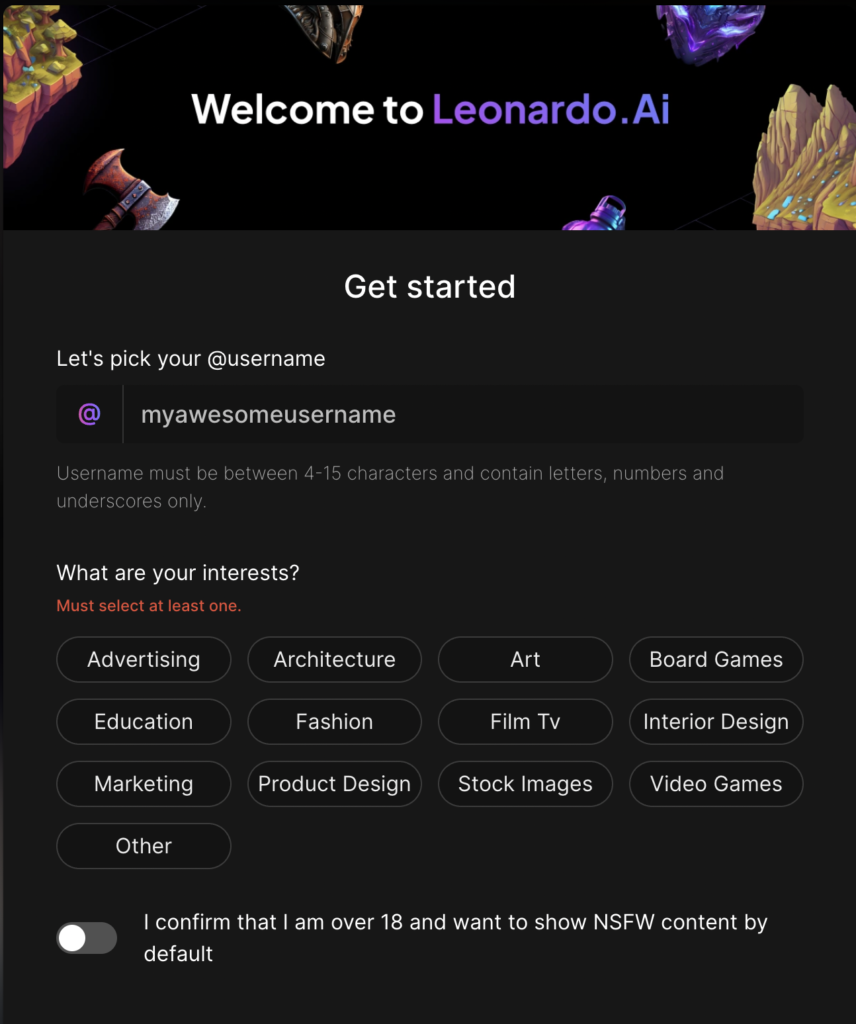
Once signed up, you will be directed to the home page, where you can explore featured models and view the community feed to discover recent creations.
By following these steps, you’ll be ready to unleash the potential of Leonardo AI.
Good to know: Recraft.AI: Exploring key features and use cases of AI-generated vector art
Use cases of Leonardo.ai
Leonardo AI was initially developed to cater to the needs of game developers and artists seeking to generate assets for their projects. Here are a few examples of game assets that can be effectively created using generative AI:
- Buildings
- Environments
- Items
- Concept art
Although these use cases primarily revolve around gaming, the applications of Leonardo AI extend to other domains within the entertainment industry, marketing, and consumer goods sectors.
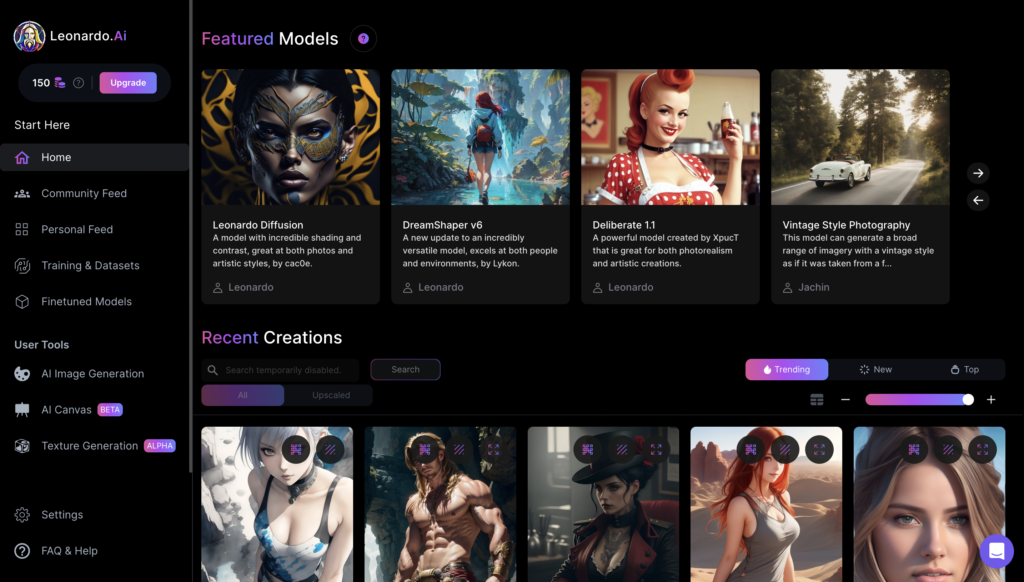
Features and benefits of Leonardo.ai
- Pre-Trained Models. Leonardo.ai offers a wide range of pre-trained models, including photorealistic and artistic styles, vintage photography, magical creatures, and paper art. These fine-tuned models produce specific and excellent outputs, providing users with diverse options.
- Custom Data Sets. Users have the ability to create their own custom data sets and models by uploading photos. This process is simple and fast, allowing users to train Leonardo.ai in a specific style and achieve the desired results.
- Stunning Game Resources. Leonardo AI’s AI-powered algorithms can generate remarkable game resources, such as items, characters, caps, structures, and concept art. It seamlessly integrates technology and creativity, enabling users to bring their visions to life.
- Exclusive Early-Access Program. Leonardo AI offers an exclusive early-access program, allowing users to explore the platform before its official launch. Participants in this program can gain early access to new features, provide feedback, and contribute to the platform’s development process.
- Clean User Interface. The web-based user interface of Leonardo.ai is clean and easy to navigate. Users can specify the number of images, image dimensions, guidance scale, and tiling. They can input prompts, select models and styles, and include negative prompts if desired. The interface is well-designed, reminiscent of Midjourney’s account page.
- AI Canvas. Leonardo.ai features an AI canvas, an intuitive and easy-to-use editor for creating and editing AI art images. The block-based interface simplifies prompt editing, allowing users to move, delete, and add blocks effortlessly.
- Controlling the Output. The AI canvas empowers users to control the output of generated images. They can adjust parameters such as the number of samples, temperature, and generation time. Users can choose between still images or animations as the output.
- Sharing Your Artwork. Users can share their generated images or animations with the Leonardo.ai community for feedback and inspiration. Additionally, they can download the artwork to their computer for further use and enjoyment.
- Training custom models in Leonardo AI.
- Number of Images: The quality of outputs is influenced by the number of training images. A range of 8-15 images is recommended, although experimentation is encouraged. It’s advised not to go below 5 images or exceed 30 images, and the number depends on the object or style being trained.
- Dataset Characteristics: Dataset characteristics, such as variation and consistency, impact the training process. Consistency in the theme or pattern of images helps the model learn and reflect those elements in the outputs.
Leonardo.ai vs Midjourney
Learning how to use Leanardo AI is incredibly simple, to the point where even a child can grasp it.
In contrast to Midjourney, Leonardo offers a convenient settings and image size adjustment panel, eliminating the need for manual input.
By simply clicking on “AI Image Generation,” a panel opens up in front of you. All that’s required is setting the desired parameters, and the AI takes care of the rest of the work.
With Leonardo, you have the ability to instantly modify your images by enhancing their quality, adding details, or removing the background.
Leonardo AI offers next unique features that set it apart from Midjourney:
Umzoom Image. Unzoom allows you to enlarge the image while maintaining proper picture completion. It works exceptionally well for landscape images, seamlessly completing elements such as houses, walls, and flowers (costs 5 tokens).
Remove Background. As the name suggests, Leonardo effortlessly removes the background from your image. This feature is incredibly useful for creating stickers or combining multiple images (costs 2 tokens).
Alternate Upscaled Image. This feature alters minor details while keeping the overall image intact. The differences between the pictures are subtle and hardly noticeable (costs 5 tokens).
HD Smooth Upscaled Image. When you don’t require intricate details in an image, this feature is a great choice. It smooths out small details for a polished look (costs 5 tokens).
HD Crisp Upscale Image. This feature strikes a balance between image enhancement. It subtly reduces color saturation while enhancing clarity, resulting in an improved visual experience (costs 5 tokens).
Leonardo.ai is a user-friendly and innovative platform that makes generating AI art a breeze. Its intuitive user interface and well-designed features ensure a seamless experience. The standout feature is the ability to create custom models and datasets, allowing users to achieve unique and personalized outputs. If you’re interested in exploring the world of AI art, Leonardo.ai is definitely a platform worth exploring.



